Configuring Governance Responsibilities
An efficient grouping of roles is key to a successful data governance plan. By default, there are three roles groups, data stewards, data owners, and technical data stewards. You can configure default roles groups or create new roles groups to group roles based on governance responsibilities. This facilitates in managing governance responsibilities in the Business Glossary Manager.
To configure governance responsibilities, follow these steps:
- Go to Application Menu > Data Catalog > Resource Manager.
- Click the Governance Responsibilities tab.
- Click a roles group.
- Click
 .
. - Under the Available Roles section, select the required roles group.
- Click
 .
.
By default, the Users tab opens.
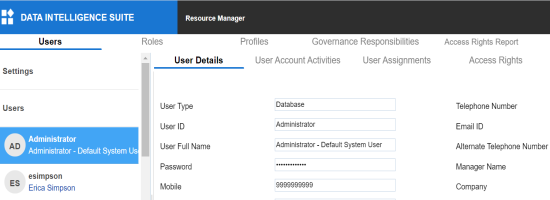
By default, the Configure Responsibilities tab opens.
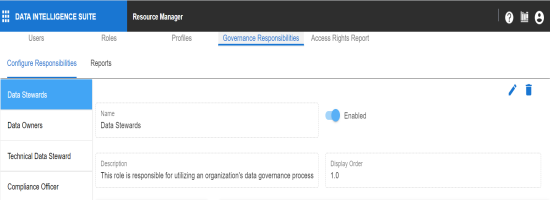
For example, if you click Data Owners, the details of this roles group appear.
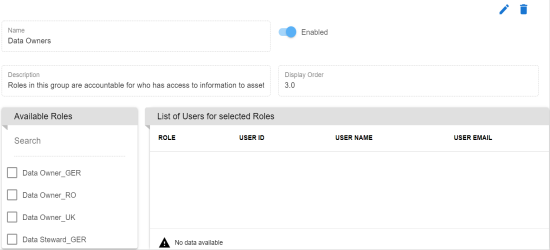
You can now edit the roles group details.
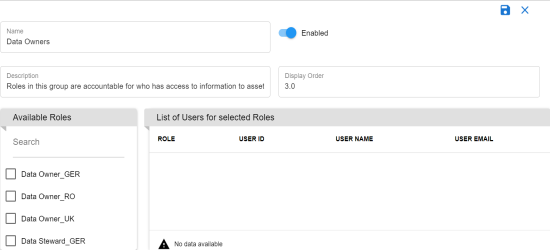
The selected roles are added to the roles group. You can also view list of users for selected roles.
Once a roles group is configured, you can assign roles and users to catalogs in the Business Glossary Manager and assign governance responsibilities for the business assets.
You can also manage roles groups and view governance responsibilities reports.
Managing roles group involves:
- Editing roles group
- Deleting roles group
|
Copyright © 2022 Quest Software Inc. |